The Pacific C-Pro Series is a revolution in fitment design. It simplifies the process of setting up a liquid-cooling loop and provides a seal that outperforms traditional compression fittings. By using 4 preinstalled O-rings and an overhauled design, the C-Pro Series is the new standard in fitment technology and it is exclusive to Thermaltake.

To continue achieving the corporate mission of delivering the perfect user experience, Thermaltake developed “TT Premium” with the essence of combining supreme quality products with a new logo design. TT Premium is far more than just a guarantee of quality. Behind the name, it represents the passion in DIY, Modding and Thermaltake’s desire to be the most innovative brand in the PC hardware market. To satisfy the demand of the high-end PC users, TT Premium follows its core values of Excellent Quality, Unique Design, Diverse Combinations and Boundless Creativity to provide a high performance PC product for every enthusiast.

Tt LCS Certified is a Thermaltake exclusive certification applied to only products that pass the design and hardcore enthusiasts’ standards that a true LCS chassis should be held to. The Tt LCS certification was created so that we at Thermaltake can designate to all power users which chassis have been tested to be best compatible with extreme liquid cooling configurations to ensure you get the best performance from the best features and fitment.

The C-Pro Series compression fittings are custom made for simplify the installation of PETG tubing. They are
designed to work in tight spaces without compromising the compression seal or impacting the flow of coolant.
The C-Pro range also features four rubber O-rings instead of the traditional two, this creates a more secure
seal and more reliable performance.
For tubes:
- Outer diameter: 16mm
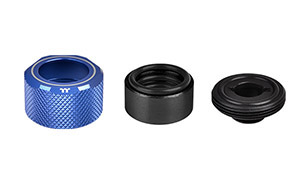

The included wrench with double-ended design is specially crafted for Thermaltake Pacific Series fittings. The smaller end is used to grip the C-Pro Series compression fittings, providing an easier and faster way to turn the fitting.

By rethinking the traditional compression fitting design, this new concept makes it easier than ever to install custom liquid-cooling loops.
Taiwan Patent: 106202166
US Patent Applied
China Patent Applied
Thermaltake offers a full line of Pacific Series components for enthusiasts to build up aesthetically-superior water cooling systems by incorporating externally-modular upgrades for their chassis.

Step 1. Slide the compression nut over the tube
Step 2. Install the o-ring
Step 3. Install the packing
Step 4. Install the fitting base on your components
Step 5. Tighten the compression nut
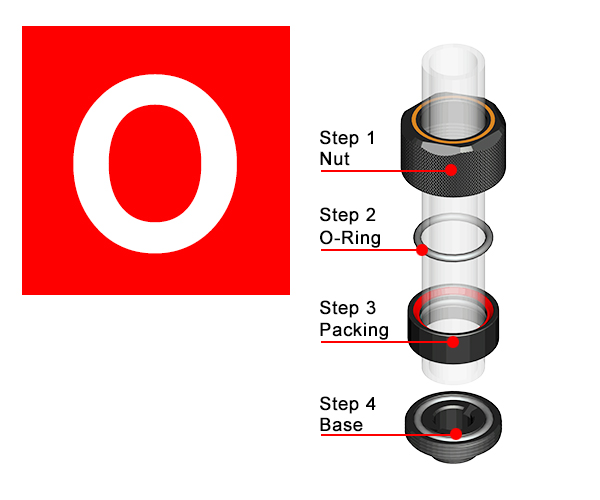

Caution: The O-ring and the packing with a groove on the inside diameter must always be installed towards the top of the compression nut.
Cautions
Thermaltake recommends the following steps to be taken before using the Pacific series radiators and water blocks:
- To ensure a clean loop, flush and rinse your radiators and water blocks with distilled water prior to use.
- Do not use tap water or distilled water as your coolant, it may harm your loop and reduce performance.
- It is strongly recommended to use market-proven pre-mix coolant, such as Thermaltake Coolant 1000, which offers great performance while protecting the entire liquid loop from corrosion.
- Before storing your water cooling components, please clean, rinse, and dry. This will ensure a longer lifespan for your components.
Thermaltake recommends the following steps to be taken after completing your water loop setup:
- It is strongly recommended to use market-proven pre-mix coolant, such as Thermaltake Coolant 1000, which offers great performance while preventing corrosion in the entire cooling system (copper, brass, nickel, aluminum, and steel).
- Fill the reservoir with coolant and cycle the power on and off several times while the pump pushes the coolant into the loop.
- DO NOT let the pump run dry. If no liquid is entering the pump, turn off your power immediately.
- Fill the reservoir to the top to prevent air from entering the pump.
- If necessary, tilt the system slightly from side to side to bleed the air out of the loop.
- Place paper towels under fittings and joining points to test for leaks.
- Run the loop with the fill port open for about 24 hours to completely bleed the air out of the loop.
- Before starting, flush out your system properly to prevent any coolant or unwanted particles from sticking to your tubes, radiators, and other cooling components.
- Coolant might fade over time.
| P/N | CL-W210-CU00BU-B |
|---|---|
| Model |
Pacific C-Pro G1/4 PETG 16mm OD 6 Pack - Blue |
| Dimensions | D26 x 21 (H) (mm) |
| Weight | 320 g |
| Material | CU + AL |
| Note | PETG Tube to G1/4 |
| Applicable | OD : 16 mm |
| Screw Thread | G 1/4 |
User Manual
- File Name
- Description
- Size
- Version
- Release Date











